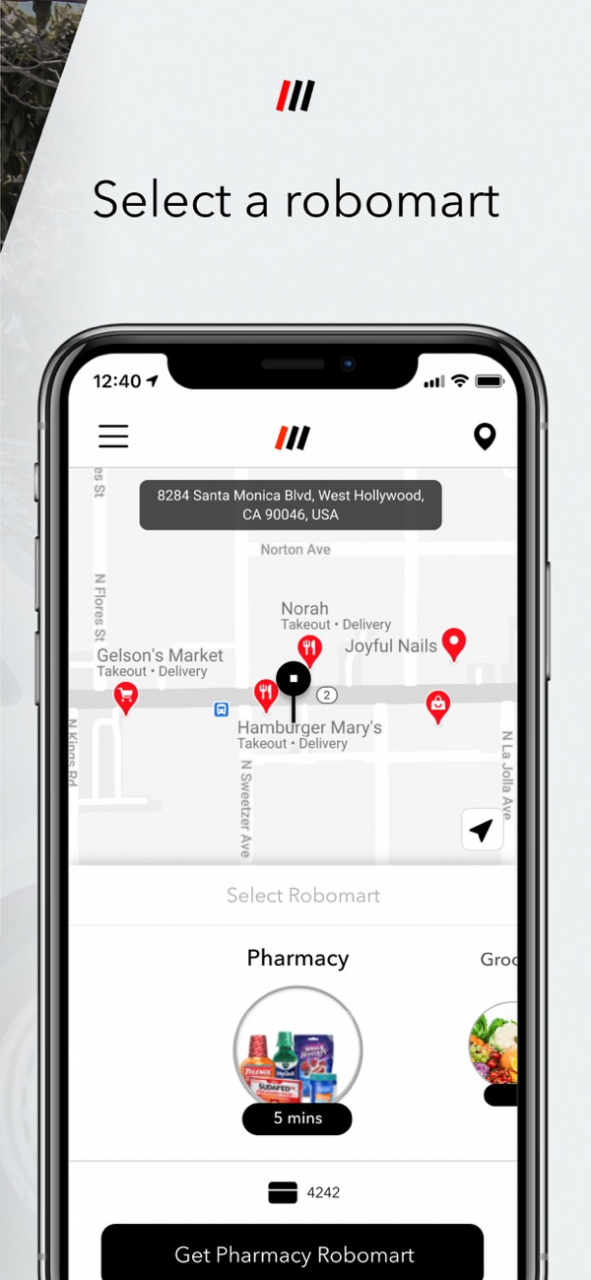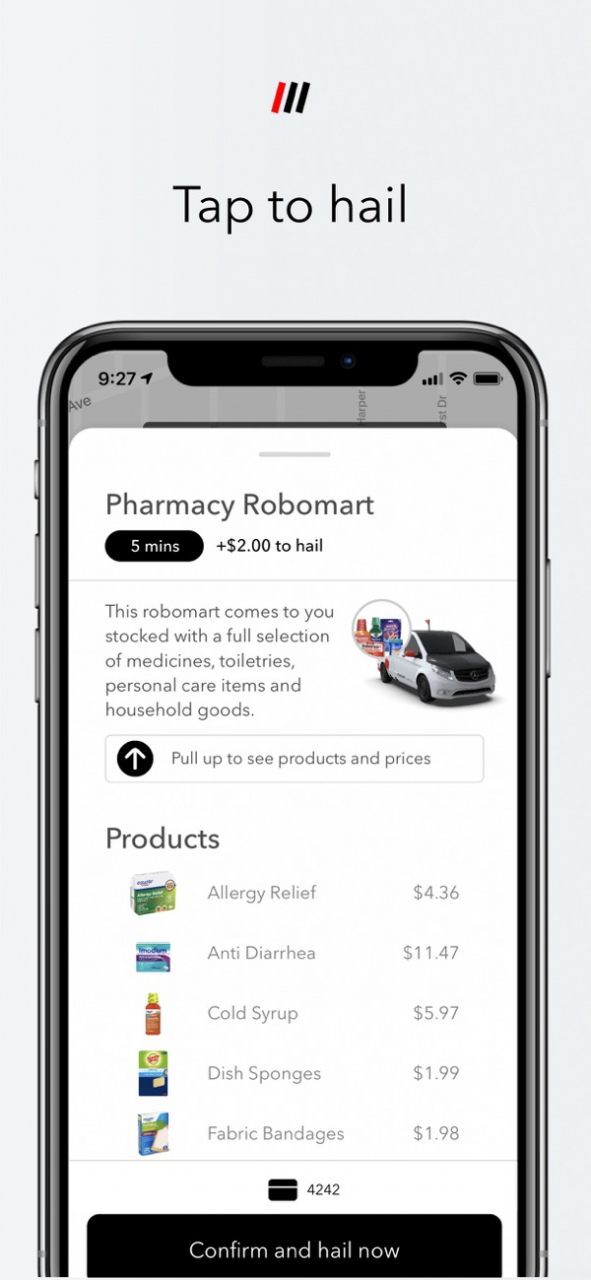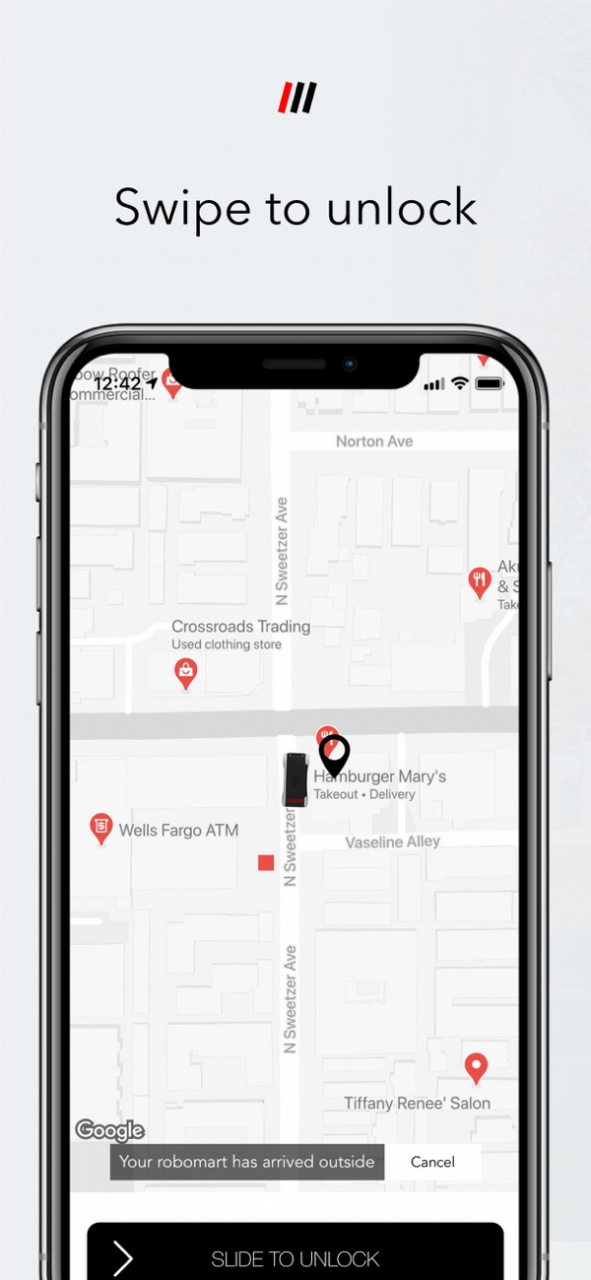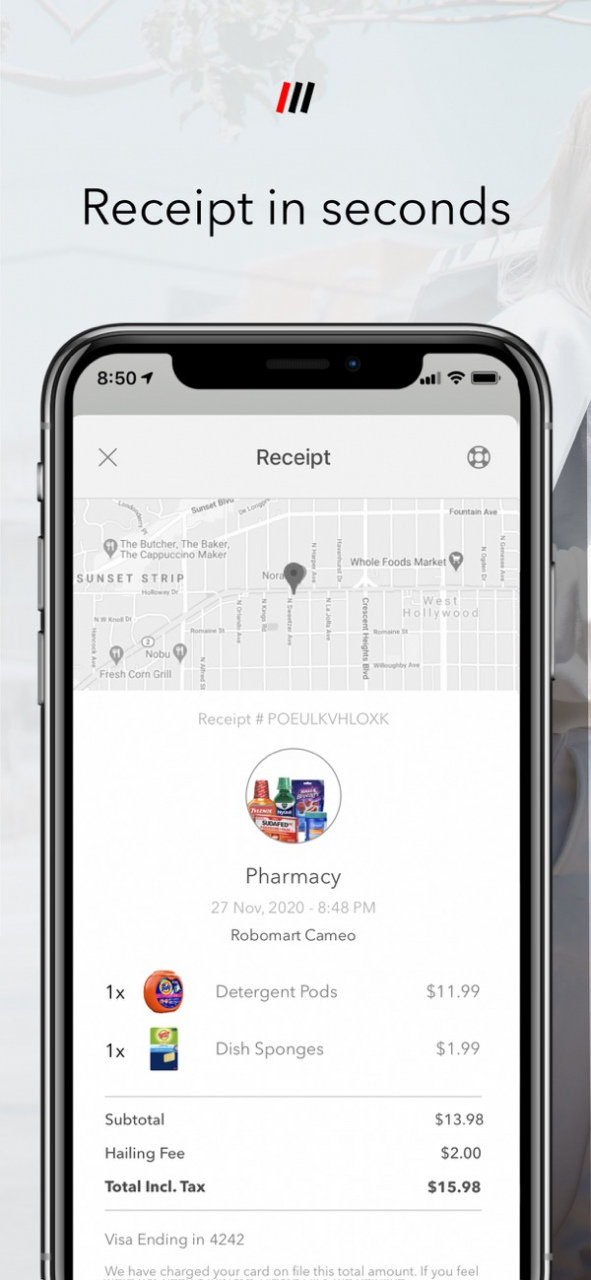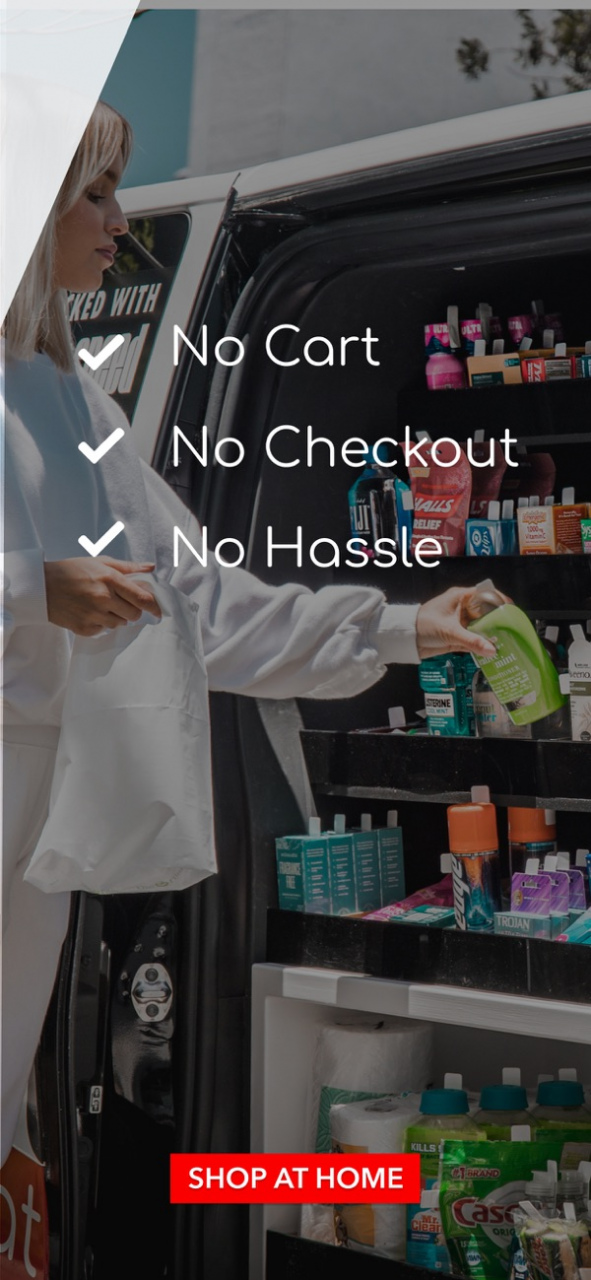Robomart 1.3.4
Continue to app
Free Version
Publisher Description
Robomart is the first store that comes to you.
Simply tap a button to hail a store on wheels, and when it arrives in minutes, shop checkout-free for all your daily essentials right at your doorstep.
How it works:
• SELECT A ROBOMART Select the Pharmacy or Snacks Robomart. You can see what it stocks before hailing it.
• TAP TO HAIL Hail the robomart with a single tap. There's no need to create a basket.
• SWIPE TO UNLOCK When it arrives, swipe the unlock button in the app to open.
• GRAB AND GO Grab the products you need and close the door. No need to scan products or swipe your credit card.
• GET YOUR RECEIPT We track the products you take, charge your card on file and send you a receipt within a few minutes.
No need to go to the store or wait for a delivery window. Enjoy getting your groceries in as little as two minutes.
—
We’re currently invite-only in West Hollywood and Central Hollywood. Download the free app and request an invite.
—
Frequently asked questions:
• HOW DO YOU TRACK MY PURCHASES?
Our proprietary checkout-free system uses RFID sensors to track all products that are taken out of the robomart in real time. No need to scan products or swipe your credit card.
• HOW DO YOU ENSURE I'M ONLY CHARGED FOR WHAT I TAKE?
Customers cannot mistakenly swipe goods as we automatically track everything taken from the robomart. For even further protection, we have a suite of cameras that serve as a deterrent and allow us to record and report any unforeseen incidents.
• WHAT PRODUCTS DO YOU SELL?
We are launching with two robomart types available to hail - the Pharmacy Robomart, which comes to you stocked with a full selection of medicines, toiletries, personal care items and household goods, and the Snacks Robomart which comes to you stocked with a full selection of candies, chocolates, chips and drinks. You can see the full product list in the app. We ensure the highest quality goods and in the future we will launch the Grocery Robomart and expand our offerings with even more robomart types.
• HOW DO YOU ENSURE PRODUCT QUALITY?
Robomarts are temperature controlled to ensure product quality and are equipped with a suite of cameras that monitor inventory throughout the day. All products are pre-packaged for safety and robomarts come back to the restocking center several times a day which ensures that products are never out for long.
• WILL THE DRIVER PROVIDE SUPPORT OR HELP ME SHOP?
No, your entire shopping experience is automated. The robomart driver is not available for support, you should use the helpline chat in the app for support.
• I HAVE ACCESSIBILITY NEEDS, HOW WILL I SHOP?
One of our missions at Robomart is to create the most accessible way to shop. If you are a wheelchair user or anticipate difficulty in being able to shop independently, please let us know through the support chat in the app and we will ensure that an associate will be available to support your shopping engagement.
• DO YOU CHARGE A DELIVERY FEE AND DO I TIP THE DRIVER?
We charge a small hailing fee when you request a robomart, but no tip is required. Your entire experience is automated from start to finish.
• HOW IS THIS DIFFERENT THAN DELIVERY?
We have created a new way to shop that we call store-hailing. With delivery apps you waste time creating a basket, wait for a delivery window, and rely on someone else to pick your goods. With store-hailing you're calling the store to you and shopping right at your doorstep for all your essentials in under ten minutes.
—
ABOUT ROBOMART
Robomart is a full-stack robotics company that has created the world's first store-hailing platform and the fastest way to shop. Robomarts are on-demand mobile mini-marts, engineered with cutting-edge tech, including automation, a proprietary checkout-free system, and purpose-built refrigeration.
Visit robomart.co to learn more.
Dec 5, 2021 Version 1.3.4
Bug fixes and speed enhancements.
About Robomart
Robomart is a free app for iOS published in the Personal Interest list of apps, part of Home & Hobby.
The company that develops Robomart is Robomart, Inc.. The latest version released by its developer is 1.3.4.
To install Robomart on your iOS device, just click the green Continue To App button above to start the installation process. The app is listed on our website since 2021-12-05 and was downloaded 0 times. We have already checked if the download link is safe, however for your own protection we recommend that you scan the downloaded app with your antivirus. Your antivirus may detect the Robomart as malware if the download link is broken.
How to install Robomart on your iOS device:
- Click on the Continue To App button on our website. This will redirect you to the App Store.
- Once the Robomart is shown in the iTunes listing of your iOS device, you can start its download and installation. Tap on the GET button to the right of the app to start downloading it.
- If you are not logged-in the iOS appstore app, you'll be prompted for your your Apple ID and/or password.
- After Robomart is downloaded, you'll see an INSTALL button to the right. Tap on it to start the actual installation of the iOS app.
- Once installation is finished you can tap on the OPEN button to start it. Its icon will also be added to your device home screen.